Computer program lets users learn keyboard shortcuts with minimal effort

If somebody wants to shift text elements within a Word document from one position to another, he usually uses the mouse. This procedure is rather cumbersome for the user, since he first needs to click and highlight the text element before he can put it at the appropriate place.
The user could avoid such complications by using a few shortcut keys, so-called hotkeys, instead. Certain hotkeys correspond to mouse clicks regarding the actions they perform. Nevertheless, users frequently do not know enough keyboard shortcuts to work with them efficiently, or are not aware of the available combinations.
Gilles Bailly, researcher at the Max Planck Institute for Informatics and the Cluster of Excellence at Saarland University, wants to change that situation. By making the shortcuts readily accessible to everybody, he wants to increase the use of hotkeys among less-experienced users and help them maximize expert performance by using consistent shortcuts. To accomplish this, Bailly developed a special interface mechanism in collaboration with other researchers from several universities. It enables hotkey browsing, supports physical rehearsal and assures rapid hotkey identification.
“To see the hotkeys, the user needs to press a certain key button”, explains Sylvain Malacria from the University of Canterbury in New Zealand. He calls this special key the modifier. On an Apple keyboard, this function is taken by the command key; at a Windows computer, by the control key. As soon as the user has pressed the modifier, the software overlaps the icons on the screen, as for example all the symbols in a toolbar for a Word document, with shortcuts for a few seconds. Thus, the interface mechanisms shows small boxes in which every equivalent keyboard shortcut is displayed. In so doing, users who rarely use the computer are given the essential hints to apply the shortcuts until they know them by heart. The program supports them by proposing the hotkeys very quickly; they need only press the modifier key. To use the shortcuts more generally, the user frequently has to repeat the same finger moves. In this way, the user keeps remembering the key combinations. Professionals, on the other hand, can expand their shortcut knowledge and accelerate their working speed by using this mechanism, which the researchers named “ExposeHK”.
“If the user is in the middle of a workflow, he does not need to remove his hands from the keyboard and reach for the mouse. He is able to enter his commands into the computer directly”, says Bailly. To test their software, the researchers ran some studies. They asked participants to identify icons in toolbars and select them as fast as possible. To do that, the participants could either follow the instructions of a speaker, who was reading the key combinations to them, or they could use the mouse or the new software’s hotkey display. After that, the test participants had to choose which of the methods was easiest to manage. Most of the participants decided in favor of Bailly’s mechanism. The study results show that amateurs used the keyboard shortcuts four times more often after they had sampled them for a few minutes. “It’s no matter if the user forgot a shortcut. The only thing he has to do is to press the modifier again and the shortcut overview pops up”, Bailly explains.
He could observe how positively the user community responded to his software when he exhibited it at a prestigious Human-Computer Interaction research conference (ACM CHI) in Paris. “With our mechanism, we offer the user a simple and elegant solution to operate efficiently. And it is neither expensive to integrate nor to learn”, says Bailly. He is therefore confident that his mechanism will be available every conceivable application soon.
Background information on Saarbrücken’s Cluster of Excellence:
Since 2007, the Cluster of Excellence “Multimodal Computing and Interaction” at Saarland University has received major national and regional funding. Work at the MMCI Cluster includes research into strategies for organizing, understanding and searching multimodal information from audio files, photos, images, texts and videos. Researchers from Saarland University and the following institutes belong to the Cluster: the German Research Center for Artificial Intelligence, Max Planck Institute for Informatics, Max Planck Institute for Software Systems and Center for IT-Security, Privacy and Accountability (CISPA).
Further questions can be addressed to:
Gilles Bailly
Max-Planck-Institute for Informatics
Cluster of Excellence on “Multimodal Computing and Interaction”
E-Mail: gbailly@mpi-inf.mpg.de
Editor:
Gordon Bolduan
Science Communication
Cluster of Excellence on “Multimodal Computing and Interaction”
Phone: +49 681 30270741
E-Mail: bolduan@mmci.uni-saarland.de
Media Contact
All latest news from the category: Information Technology
Here you can find a summary of innovations in the fields of information and data processing and up-to-date developments on IT equipment and hardware.
This area covers topics such as IT services, IT architectures, IT management and telecommunications.
Newest articles

Properties of new materials for microchips
… can now be measured well. Reseachers of Delft University of Technology demonstrated measuring performance properties of ultrathin silicon membranes. Making ever smaller and more powerful chips requires new ultrathin…

Floating solar’s potential
… to support sustainable development by addressing climate, water, and energy goals holistically. A new study published this week in Nature Energy raises the potential for floating solar photovoltaics (FPV)…
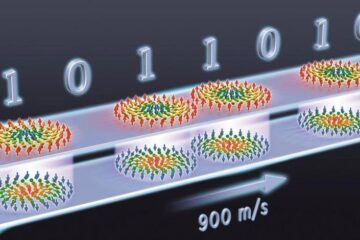
Skyrmions move at record speeds
… a step towards the computing of the future. An international research team led by scientists from the CNRS1 has discovered that the magnetic nanobubbles2 known as skyrmions can be…





















